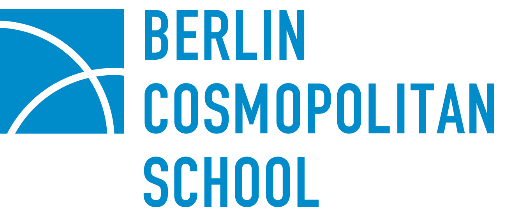Login: Difference between revisions
From BCS Staff Wiki
Created page with "Logging-In From BCS Staff Wiki If you are having difficulty logging in to the BCS Wiki with the general staff login, please follow these steps: Double-check your details Make sure you are using the correct username and password provided by the school. Check for capital letters, spaces, or typing errors. Browser issues Try a different web browser (e.g. Chrome, Firefox, Safari). Clear your browser cache and cookies if the login page is not loading correctly. Password rese..." |
No edit summary |
||
| (2 intermediate revisions by the same user not shown) | |||
| Line 1: | Line 1: | ||
Logging-In | = Logging-In = | ||
From BCS Staff Wiki | |||
''From BCS Staff Wiki'' | |||
If you are having difficulty logging in to the BCS Wiki with the general staff login, please follow these steps: | If you are having difficulty logging in to the BCS Wiki with the general staff login, please follow these steps: | ||
Double-check your details | === Double-check your details === | ||
Make sure you are using the correct username and password provided by the school. | * Make sure you are using the correct username and password provided by the school. | ||
Check for capital letters, spaces, or typing errors. | * Check for capital letters, spaces, or typing errors. | ||
Browser issues | |||
Try a different web browser (e.g. Chrome, Firefox, Safari). | === Browser issues === | ||
Clear your browser cache and cookies if the login page is not loading correctly. | * Try a different web browser (e.g. Chrome, Firefox, Safari). | ||
Password reset | * Clear your browser cache and cookies if the login page is not loading correctly. | ||
=== Password reset === | |||
If you believe your login details are no longer valid, please contact IT for support. | If you believe your login details are no longer valid, please contact IT for support. | ||
Contact IT support | |||
=== Contact IT support === | |||
If you are still unable to log in, please contact our IT team: | If you are still unable to log in, please contact our IT team: | ||
Email: ticket@maico-networks.de | ; Email: ticket@maico-networks.de | ||
Subject line: “Wiki Login – | ; Subject line: “Wiki Login – Staff” | ||
Include the following details in your email: | Include the following details in your email: | ||
Your full name | * Your full name | ||
The username you were given | * The username you were given | ||
A description of the issue (e.g. error message, login page not loading, password not accepted) | * A description of the issue (e.g. error message, login page not loading, password not accepted) | ||
The browser/device you are using | * The browser/device you are using | ||
Providing these details will help IT resolve your login problem more quickly. | Providing these details will help IT resolve your login problem more quickly. | ||
Latest revision as of 21:44, 2 October 2025
Logging-In
From BCS Staff Wiki
If you are having difficulty logging in to the BCS Wiki with the general staff login, please follow these steps:
Double-check your details
- Make sure you are using the correct username and password provided by the school.
- Check for capital letters, spaces, or typing errors.
Browser issues
- Try a different web browser (e.g. Chrome, Firefox, Safari).
- Clear your browser cache and cookies if the login page is not loading correctly.
Password reset
If you believe your login details are no longer valid, please contact IT for support.
Contact IT support
If you are still unable to log in, please contact our IT team:
- ticket@maico-networks.de
- Subject line
- “Wiki Login – Staff”
Include the following details in your email:
- Your full name
- The username you were given
- A description of the issue (e.g. error message, login page not loading, password not accepted)
- The browser/device you are using
Providing these details will help IT resolve your login problem more quickly.